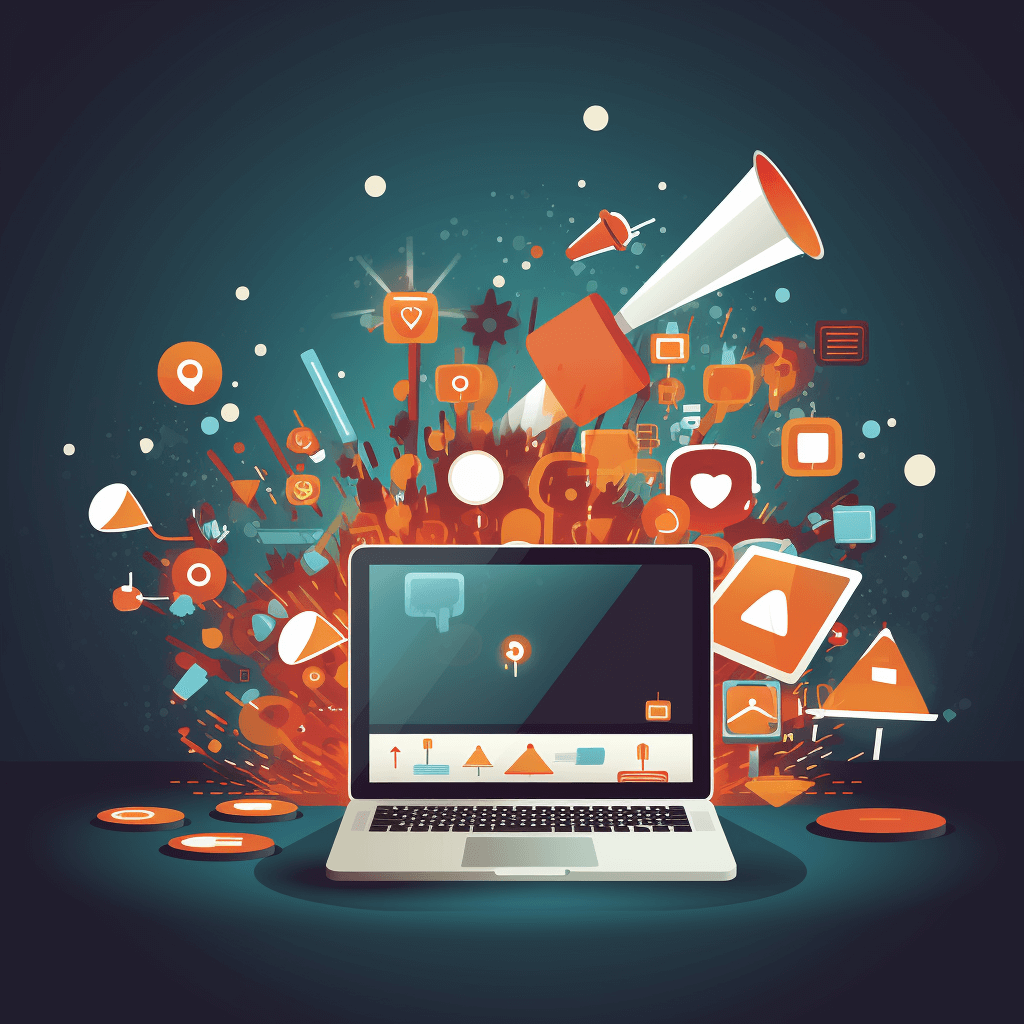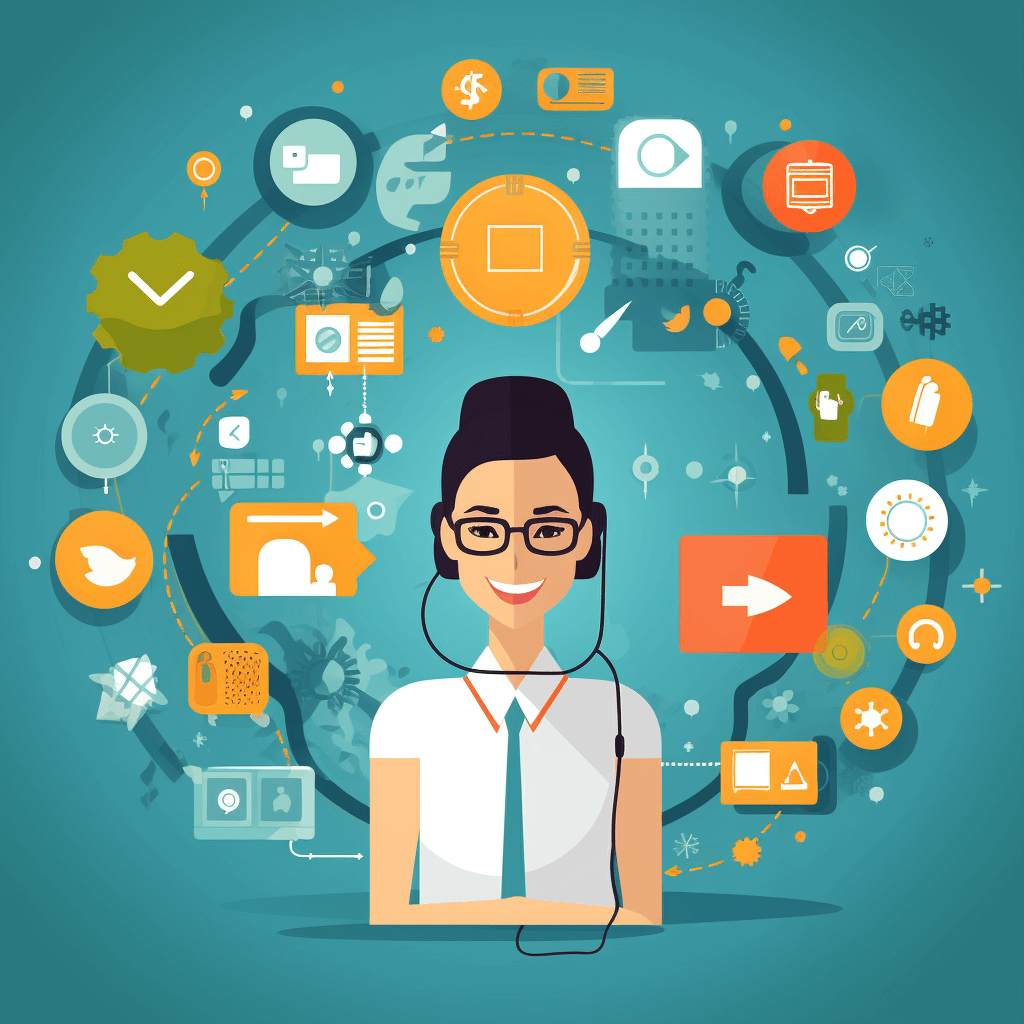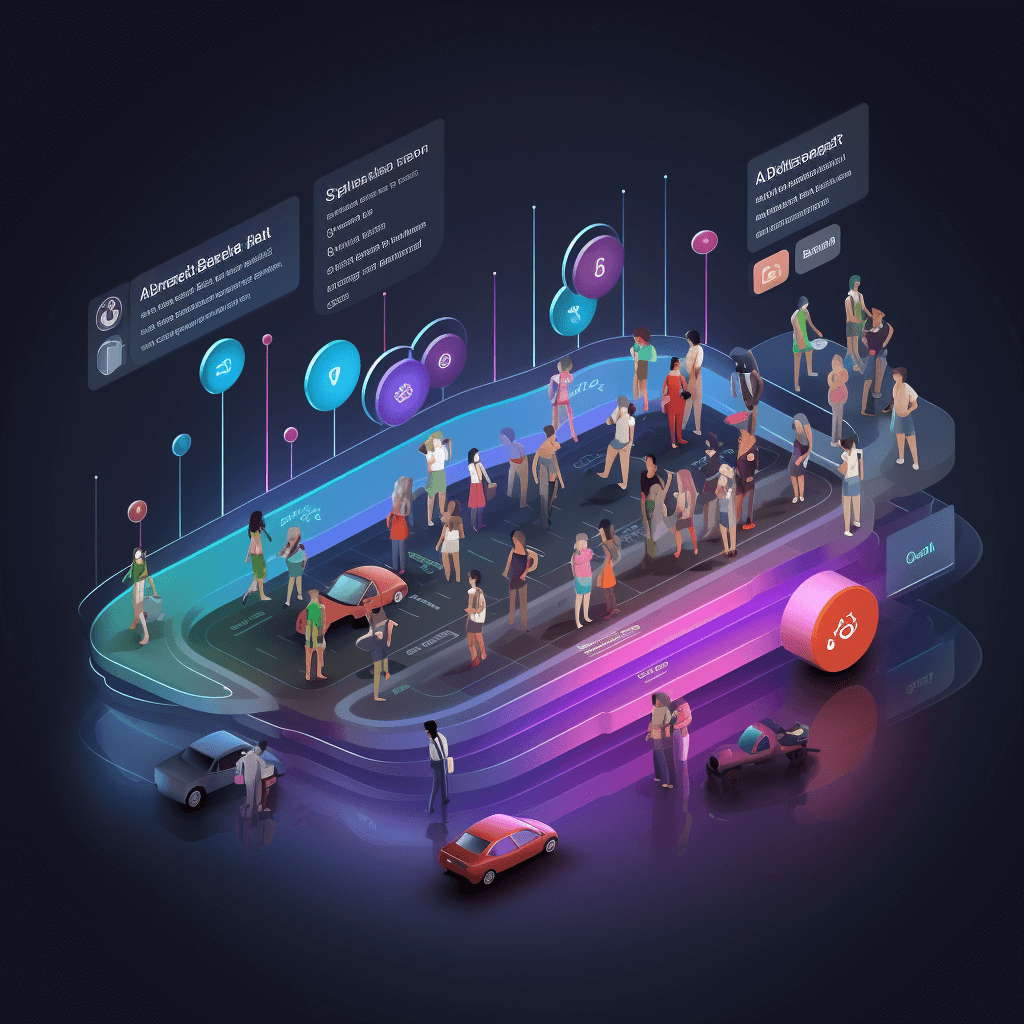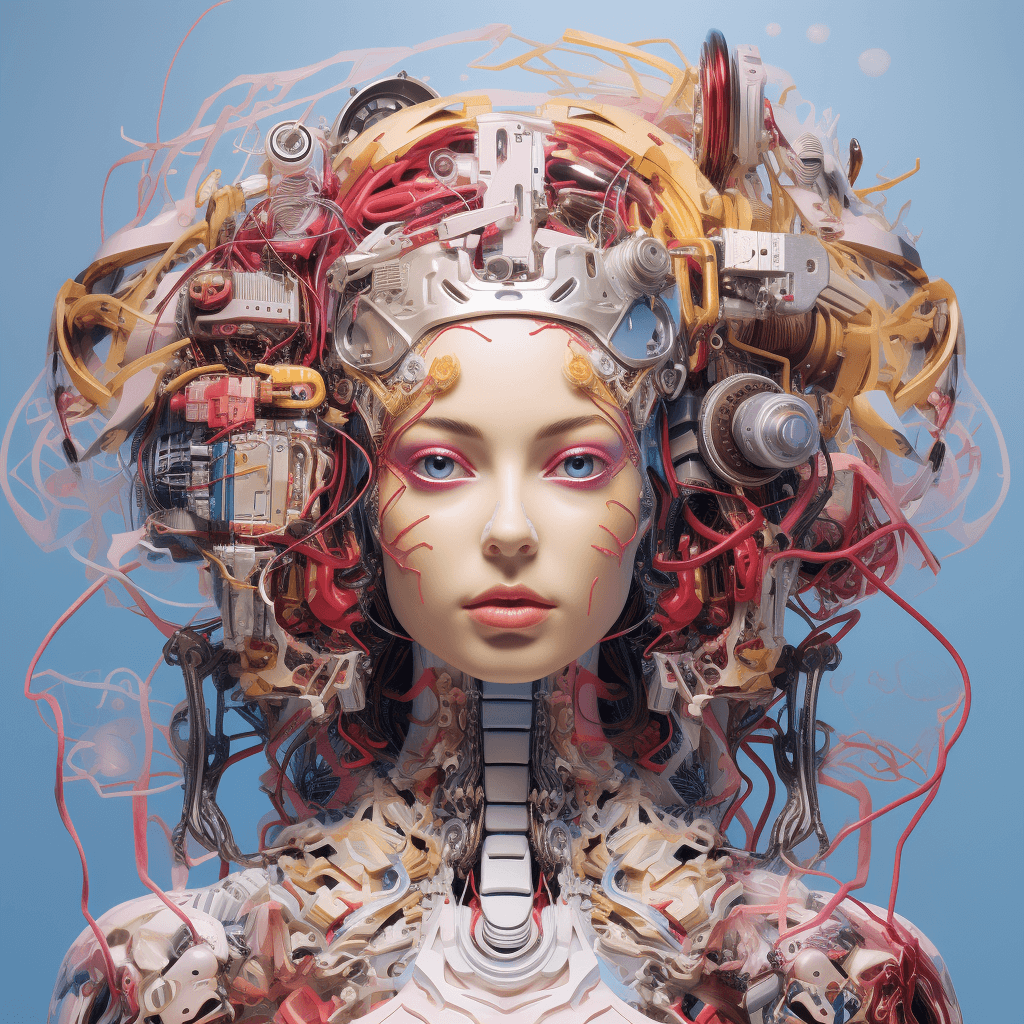Welcome to our beginner’s guide to on-page SEO, an element of digital marketing that no online business can afford to overlook. SEO stands for Search Engine Optimization and refers to techniques used to boost a website’s visibility on search engine results pages (SERP). In simple terms, the goal of SEO is to attract more organic (unpaid) traffic to a website. On-page SEO, also known as on-site optimization, is a specific area of this broad field.
This post will break down everything you need to know about on-page SEO. From its meaning, its importance, and how it differs from other types of SEO, to the key components that will optimize your web page for search engines. Whether you’re entirely new to the world of SEO or you’re looking to refresh your knowledge, this guide is designed to give you the tools and understanding you need to improve your website’s search rankings. So let’s dive in!
Introduction to On-Page SEO
On-page Search Engine Optimization (SEO) is a crucial component in optimizing online content to enhance a website’s search engine rankings and visibility. This process involves updating elements on a website including the content, the HTML source code, and the site architecture to make it more appealing to search engines. To put simply, on-page SEO involves working on elements within a website that can be optimized to enhance its performance.
The key aspects of on-page SEO include keyword usage and placement, URL structure, meta descriptions, mobile-friendliness, and content quality, among other factors. Properly executed on-page SEO not only improves a website’s visibility and ranking on search engine result pages (SERPs), but it also enhances the user experience and site usability. In an online world where visibility equates to business success, understanding and implementing effective on-page SEO strategies is non-negotiable for any website owner.
Comparing On-Page SEO and Off-Page SEO
On-Page SEO and Off-Page SEO are two fundamental elements of any effective search engine optimization strategy. Understanding the differences, as well as the relationship between the two, is crucial for anyone striving to boost their online visibility.
On-Page SEO deals with optimizing individual web pages to rank higher in search engine results and draw more relevant traffic. This optimization pertains to both the content and the HTML source code of the page – elements you have direct control over. It includes keywords use, meta tags, title tags, URL structure, and the overall content quality. It’s about creating high-quality, unique, and relevant content that aligns with the searches of your target audience, ensuring your web pages are accessible, easy-to-navigate, and user-friendly.
Off-Page SEO, on the other hand, refers to influencing the digital perception of your website via strategies that occur outside your website. It is less in your direct control and more about other reputable places on the Internet linking to or promoting your website, signifying its credibility to search engines. Off-Page SEO involves activities such as link building, social media marketing, influencer outreach, and brand mentions that draw attention to your website from external sources. These methods raise the domain authority and increase the exposure of your website, hence improving your search rankings.
The Importance of On-Page SEO
On-page SEO is crucial for optimizing individual web pages to rank higher and earn more relevant traffic in search engines. Unlike off-page SEO that focuses on backlinks and other external signals, on-page SEO pertains to the optimization of both the content and HTML source code on your site. It’s essentially what tells search engines what your website and its pages are about, making it a powerful tool in your marketing and visibility strategy.
More importantly, on-page SEO helps search engines understand user queries and how they might be relevant to the content on your website. By ensuring the relevance of your keywords, meta descriptions, header tags, and internal links, among others, you can significantly increase your site’s visibility in search, improving organic traffic and ultimately driving conversions. After all, you can’t expect to reach or influence a big audience if they can’t find you online. The significance of on-page SEO should not be underestimated. It’s a fundamental component of any successful digital marketing strategy.
Steps to Optimize Your Content for On-Page SEO
Search Engine Optimization (SEO) is essential for increasing a website’s visibility. On-Page SEO, a key aspect of this strategy, pertains to optimizing individual web pages to elevate their search engine ranking and draw more traffic. Here are some crucial steps to optimize your content for on-page SEO.
First, identify relevant keywords for your content. These words should be related to your business niche and are what people often use to search for your products or services. Include these keywords in your content’s title, headings, and body, and also in image alt text, URLs, and meta descriptions. Secondly, content quality is of extreme importance. Here, focus on producing unique, detailed, and valuable content that solves your audience’s problems or answers their questions. Ensure your content is easily readable with short paragraphs and bullet lists. Lastly, place internal links to other relevant pages on your website within your content. This will help Google understand the content of these pages and can lead to higher rankings. Meanwhile, a well-designed and fast-loading webpage provides a better user experience which increases the prospects of higher Google rankings.
Writing Unique and Optimized Content
Creating unique and optimized content is a critical component for success in the digital world. It involves developing original material that stands out from the sea of online content, while also ensuring it’s optimized for search engines. This delicate balance of uniqueness and optimization can significantly improve your website’s visibility, increase website traffic, and boost your online reputation. It’s not just about crafting creative and engaging articles. It’s also about understanding and implementing SEO principles such as keyword optimization, meta descriptions, and quality backlinks.
Content is considered unique when it presents information or perspectives that are not available elsewhere. On the other hand, optimized content is designed with search engine algorithms in mind. SEO optimized content contains strategic keywords and phrases that potential customers are likely to search for. Uniqueness entices the reader to stay, while optimization ensures they find your content in the first place. Therefore, writing unique and optimized content requires a deep understanding of your target audience’s interests and search habits, solid writing skills, and SEO knowledge. It’s an art of combining creativity with strategy to achieve online success.
Strategies for Placing Target Keywords
Finding the right places to position your target keywords is critical to optimising your webpage for search engines. The title tag, meta description, headers and content body are key areas to focus on. Ensuring your keywords are in the title tag can greatly boost your on-page SEO since search engine algorithms look for these when determining what a page is about. Your meta description, not directly influencing ranking, generates user interest when it appears on search engine results pages. Including the keyword here can grab a user’s attention more effectively.
Use your target keywords in both the header tags (H1, H2) and body content. Header tags help search engines understand your content’s structure, while the body of your content provides in-depth information about your topic. A strategically placed keyword in the first few sentences of your paragraph may have more weight than the rest of your text. However, avoid keyword stuffing, as this can lead to penalties from search engines. Always remember that your content should remain engaging and user-friendly, regardless of keyword placement.
How to Optimize Title Tags
Optimizing title tags is essential for improving your website’s visibility and attracting more traffic. Title tags serve as the first impression for potential visitors and search engines, so they should be compelling and informative. Firstly, ensure that each title tag is unique and accurately represents the page’s content. Google typically displays the first 50–60 characters of a title tag, so try to keep your titles in this range to prevent them from being cut off.
Including keywords in your title tags can also boost your SEO value. However, remember to place them naturally rather than stuffing. Begin your title with the keyword, as search engines typically place more importance on words at the start. Additionally, using separators like ‘|’ or ‘-‘ can make your titles more reader-friendly. Lastly, consider your audience when creating title tags. What would they likely search for? Understanding your viewers can help you craft effective, enticing title tags.
But remember, while optimizing your title tags is important, don’t overlook the quality of your content. Title tags might draw people to your site, but engaging, valuable content will keep them there.
Crafting Engaging Meta Descriptions
Meta descriptions play a critical role in online content strategy. It acts as an ad for your webpage, enticing users to click through from the search engine to your site, improving traffic, and conversion rates. To craft engaging meta descriptions, you should focus on providing authentic, concise, and relevant information. An attractive meta description should be between 50-160 characters, should target core keywords, and must align with the content of the page.
Duplicating meta descriptions or keyword stuffing can lead to decline in SERP rankings. Also, including a call to action can significantly improve the click-through rate. Think about what a potential visitor to your site might be asking and how the specific page answers that query, and shape your meta description to bridge the two. Remember, every meta description is an opportunity to outshine your competitors and win over potential customers.
Using Headings and Subheadings to Structure Your Page
Effective structuring of your website or blog page not just enhances the aesthetics but significantly improves its functionality. By incorporating headings and subheadings, you can make content easier to digest, allowing your audience to better understand what you want to convey. Headings provide a quick overview and pinpoint the main topics, while subheadings break down these main ideas into detailed sections.
In addition to clarity and easy comprehension, headings and subheadings boost your SEO strategy. These HTML elements, especially when employed with keywords, help search engines to identify the content of your page and accordingly enhance its visibility in search engine results pages (SERPs). Thus, understanding and properly using these tools is fundamental for every website owner and content creator.
Tips for Optimizing URLs
Optimizing your URLs is imperative for effective SEO and improving your website’s visibility on search engines. The first tip towards achieving this goal is keeping your URLs as human-friendly as possible. This means they should be easily readable, with words that describe the content of the webpage and avoid unnecessary numbers, characters, or punctuation. For example, www.yoursite.com/blog/seo-tips is preferable over www.yoursite.com/post?id=12345.
Another essential tip is to include your primary keywords in the URL. This gives search engines a hint about your page’s subject, thereby boosting your ranking for those keywords. It’s also important to use hyphens (-) instead of underscores (_) to separate words in your URL, as search engines recognize hyphens as space between words. Lastly, make your URLs as concise as possible. Lengthy URLs tend to be complex, and search engines might not index them effectively. Short, simple URLs also provide a better user experience, leading to better engagement and website performance.